Text to donate
Wayne State programs can now raise funds by text message. As a donor, you can use this new feature to initiate a gift by texting "@waynestate" to 52014.
Here's the step-by-step process:
- Enter "52014" as the contact number and "@waynestate" in the text box.
- You will then receive an auto-reply text message asking how much you would like to donate.
- You then reply with a dollar amount and #highprogram (see example below)
- An auto-reply text message will follow, which will include a mobile-friendly giving link to complete the transaction.
- Once you make your gift, you will receive one more auto-reply thanking you for your gift, as well as an emailed tax receipt.
For example, when you make a gift to the HIGH Program, your screen will look something like this:
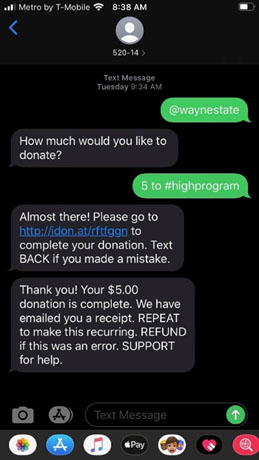
To make a recurring donation, text the word "Repeat" after the thank you auto-reply. An auto-reply will appear asking you how often you want this gift to repeat: weekly, monthly, quarterly or annually.
Wayne State Programs
HIGH (Helping Individuals Go Higher) Program
Hashtag code: #highprogram
Common Questions
Will I receive a tax receipt from Wayne State?
You will receive an emailed tax receipt upon completing your gift. If you would like additional copies, please contact the Office of Gift Processing at 313-577-2263 or fundoffice@lists.wayne.edu.
How can I receive a refund if I made an error with the gift amount?
You can reply back with a text message of "refund" immediately after the automated thank you reply message. Or, you can contact the Office of Gift Processing at 313-577-2263 or fundoffice@lists.wayne.edu.
Are there fees associated with texting, for the donor or for the Wayne State program?
There are no additional fees associated with the text-to-donate giving option.